| Main page |
|
|
|
|

|
| Layer manager |
| Insert Objects |
| Raster Images |
| Text Editor |
| Select Filter |
| Edit |
| Scale |
| Main Options |
| 3D Rotation |
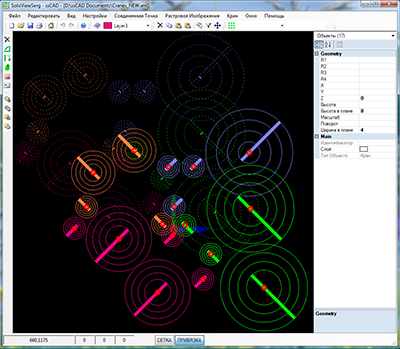
By command ![]() 'Select All' all objects in the current drawing are selected.
'Select All' all objects in the current drawing are selected.
By command ![]() 'Move' moves the selected objects in the current drawing.
'Move' moves the selected objects in the current drawing.
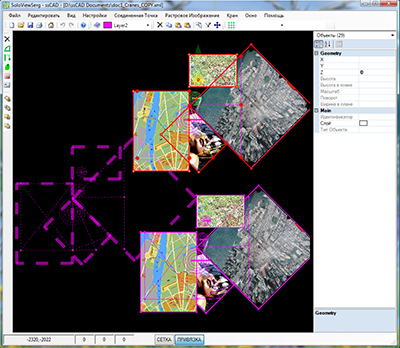
By command ![]() 'Select All' all objects in the current drawing are selected.
'Select All' all objects in the current drawing are selected.
By command ![]() 'Copy' copies the selected objects in the current drawing.
'Copy' copies the selected objects in the current drawing.
By command ![]() 'Paste' the copied objects are inserted at the specified point( for a group of objects, the insertion point is the upper-left corner of the group).
'Paste' the copied objects are inserted at the specified point( for a group of objects, the insertion point is the upper-left corner of the group).
By command ![]() 'Paste to original coordinates' the copied objects are inserted into the original insertion points.
'Paste to original coordinates' the copied objects are inserted into the original insertion points.
| Copyright © 2008 - 2024 |